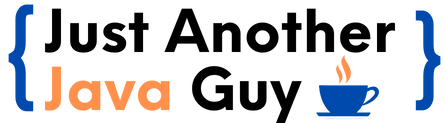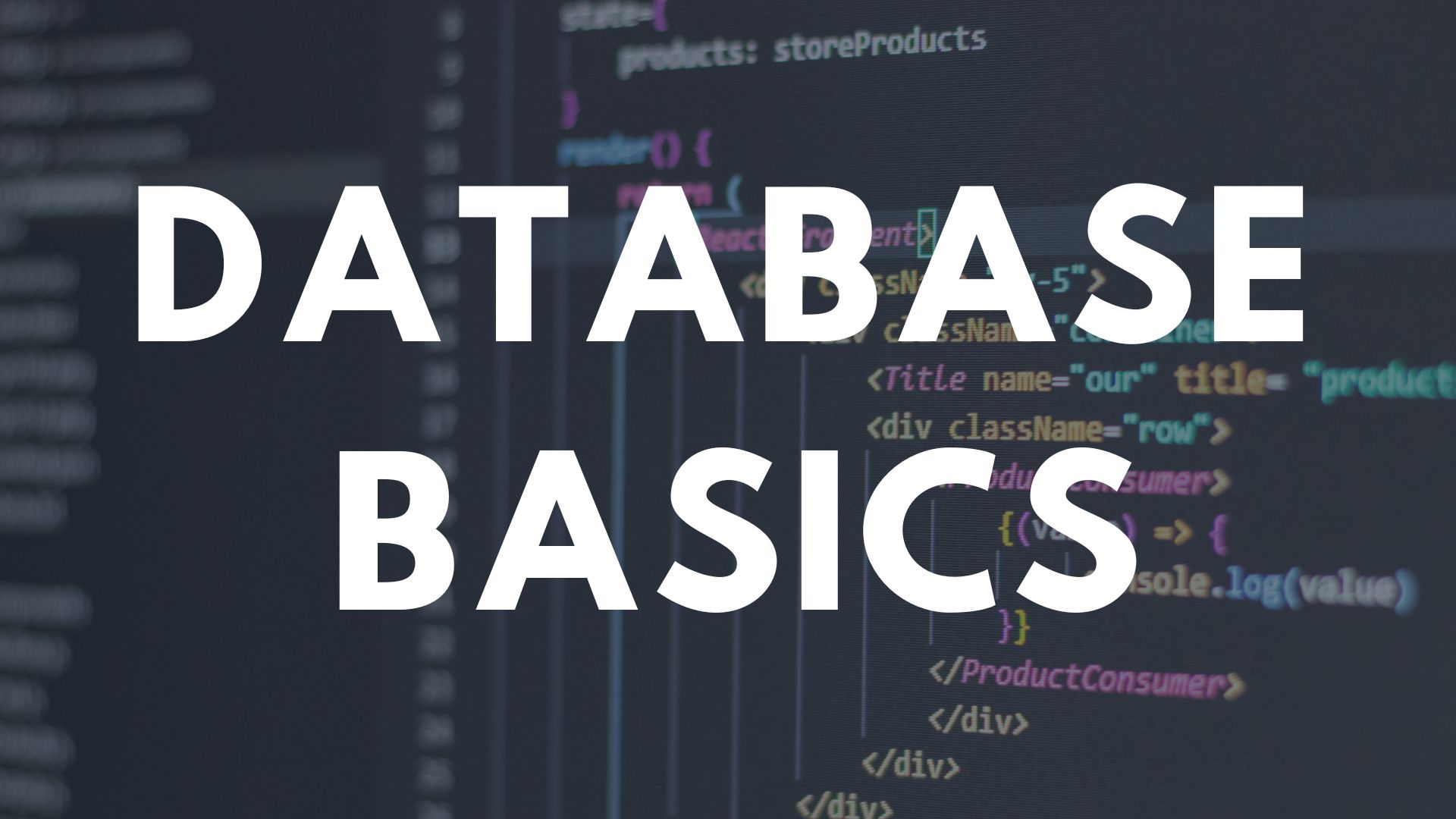In the journey of being a full-stack developer, it is crucial to understand at least the basics of database management.
So… what’s a database again??
Simply put, it is a place where you store all related information from many sources in an organized structure.
OK…then what is Database Management System(DBMS)??
It is simply a software that helps us interact (store and manage) with the database.
Introduction to Database Queries
Using queries, we can access databases. Queries can request data results, perform calculations, and add, change or delete data from databases.
Note: The queries we discuss in this blog will be based on MySQL. The commands might change a bit depending on the type of RDBMS used, but the concept remains the same.
Types of Queries
SQL queries can be classified into:
| DDL | Data Definition Language |
| DML | Data Manipulation Language |
| DCL | Data Control Language |
| TCL | Transaction Control Language |
Data Definition Language
DDL is used to define the database structure.
| Command | Description |
| create | helps to create objects in the database |
| alter | helps to alter the structure of database objects |
| drop | helps to drop objects from the database |
| truncate | deletes all records from the table permanently keeping the structure intact |
| rename | helps to rename an object |
Let’s check the working of each of the DDL commands:
- create
- let’s see how to create a database using the create command
create database database_name; - now let’s create a table in the database
create table table_name(attribute1 datatype,attribute2 datatype);
- let’s see how to create a database using the create command
- alter
- let’s add a column to an existing table
alter table table_name add column column_name datatype; - let’s change the datatype of a column in a table
alter table table_name modify column column_name datatype; - let’s rename the table
alter table table_name rename to new_tabe_name; - let’s rename a column in the table
alter table table_name rename column column_name to new_column_name; - Let’s drop a column in the table
alter table table_name drop column column_name;
- let’s add a column to an existing table
- drop
- let’s drop a table from the database
drop table table_name; - let’s drop the database
drop database database_name;
- let’s drop a table from the database
- truncate
- it deletes the data from the database
truncate table table_name;
- it deletes the data from the database
- rename
- let’s rename a table
rename table table_name to new_table_name;
- let’s rename a table
Data Manipulation Language
DML can be used to manipulate data in tables.
| Commands | Description |
| insert | helps to insert data into a table |
| update | helps to update existing data within a table |
| delete | helps to delete unwanted records/all records from a table |
Let’s check the working of each of the DDL commands:
- insert
let’s see how to insert values into a tableinsert into table_name(attribute1,attribute2) values(value1,value2); - update
let’s update the value of a column to value2 which was previously value1update table_name set column_name=value2 where column_name=value1; - delete
- let’s delete specific rows from a table
delete from table_name where column_name=value; - let’s delete all content in the table but still maintain its structure
delete from table_name;
- let’s delete specific rows from a table
Data Control Language
DML is used to grant or revoke access.
| Commands | Description |
| grant | helps to give users access privileges to the database |
| revoke | helps to revoke access privileges from users |
Transaction Control Language
TCL commands are used to maintain the consistency of databases.
| Commands | Description |
| commit | helps to save data permanently |
| rollback | helps to restore data to the last savepoint or last commit |
| savepoint | helps to save data at a particular point temporarily |
Summing up…
In this blog, we have discussed the basics of Databases.
In the coming blogs, I’ll be discussing more advanced concepts of Databases and how to connect Databases to Java applications using JDBC and Hibernate.
If Databases interest you and you want to pursue a professional certification for Databases you can refer to this course by Udacity.
Related Topics